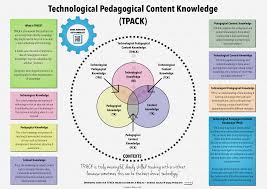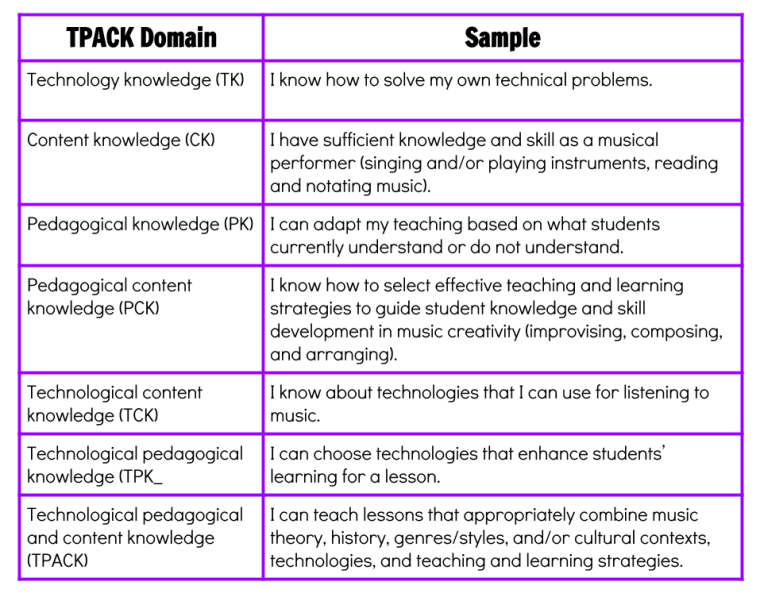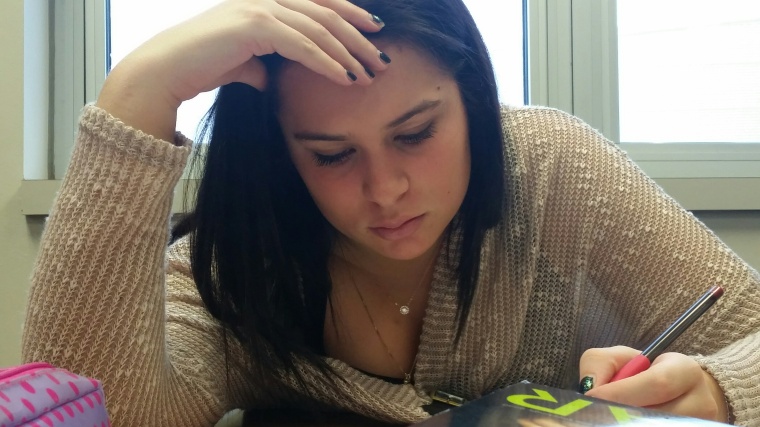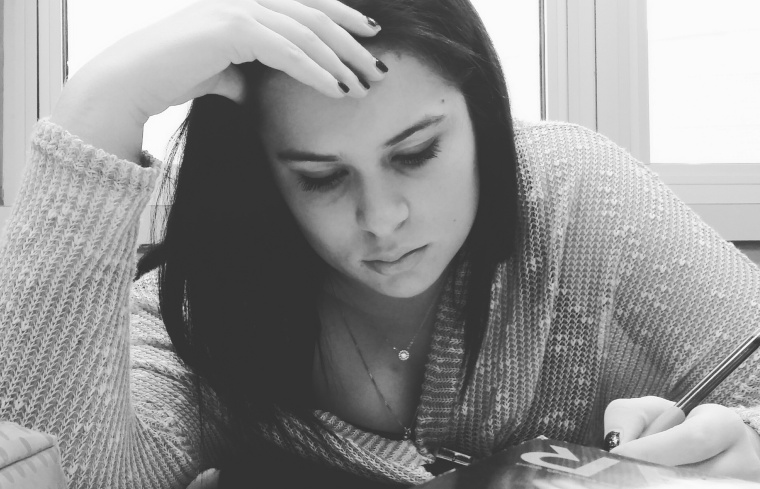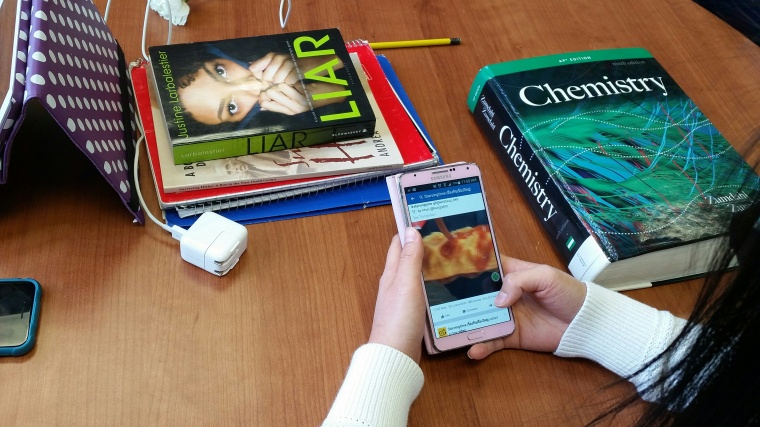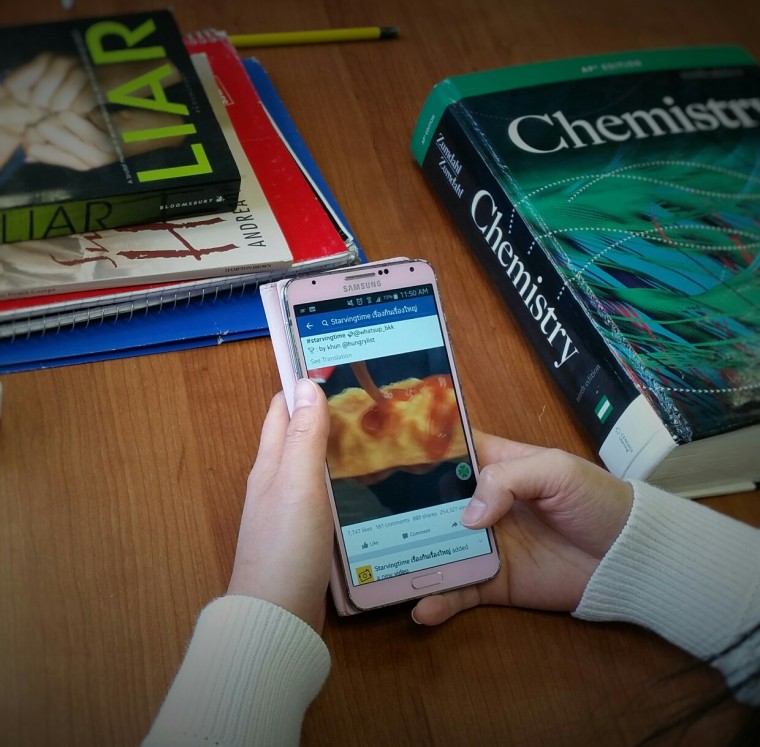My current assignment involves UDL. Do you know what that it? It stands for Universal Design for Learning and is about presenting ideas through different perspectives. It is not just about technology. It is not just about those students with special needs. What it is about is an approach to teaching that provides equal opportunities for all students to be successful, no matter how they learn. Think about a history lesson, for example. How is typical history lesson taught? Yep, through a lecture. Now, what if, in addition to the lecture, there was a video you could watch, or a game that you could play, or a song you could listen to. Wouldn’t that help you learn the material better? Not everyone learns through lecture. Not everyone learns watching a video. But UDL looks at how students learn and finds ways to meet these different learning needs so everyone in class can be successful.
As Dr. Z states on his blog about UDL, “Universal Design for Learning (UDL) is a combination of pedagogy and technique that acknowledges the different levels of needs. UDL uses brain-based research to identify the need for addressing multiple methods of representation, expression and engagement of learners with information and knowledge. It involves instructional goals, methods, materials, and assessments. ” (http://selectintegrate.blogspot.com/)
Here are a couple of sites to help you learn more about UDL:
The Difference between UDL and Traditional Education
Center for Applied Special Technology
For my assignment with UDL, I wanted to look at different apps that I could incorporate in my classroom to get students extra practice, better engagement, different/alternative method to learning, and so forth. My list includes some apps that are already being used and are life savers, as well as some apps I am excited to incorporate.
Here is my compilation: There’s an App for That. The link includes descriptions of the app as well as how I do (or will) use it with my students. But, to give you a preview, here are my 10 apps…..(in no specific order).
- Google Translate
- Translate Photo
- iSpeech-Text to Speech
- Dragon Dictation
- VoiceThread
- Remind
- Duolingo
- FluentU
- Khan Academy
- Text Caption on Photos